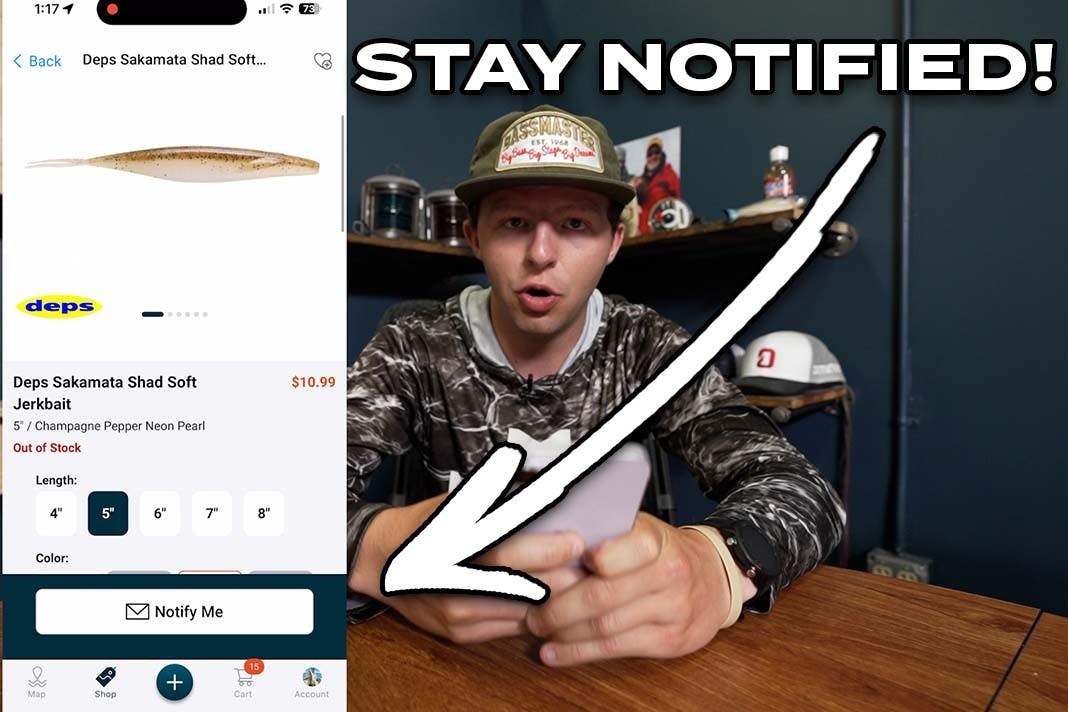
Creating product restock alerts in the Omnia app
Want to get a heads up when we get more of those hard to find items? Set product restock alerts and you won't have to worry about missing the boat.
It's easy to create product alerts from the web or from the mobile app following the steps below.
- Use the Shop tab in the app to navigate to a product that you're interested in.
- Select the specific product variant that you're interested in and tap the Notify Me button. You can indicate whether you'd like an email or a push notification or both.
- When we get more inventory in, you'll be notified according to your preferences with a direct link to where you can find your item. Easy!

Priority Alerts for Omnia PRO Members
PRO members get a 4 hour head start for product alerts as part of their membership. This perk is especially useful for trending tackle or specialty items that can sell out quickly.
Learn more about Omnia PRO benefits including priority alerts, access to fishing maps and loyalty credits on each order by starting a free trial today.